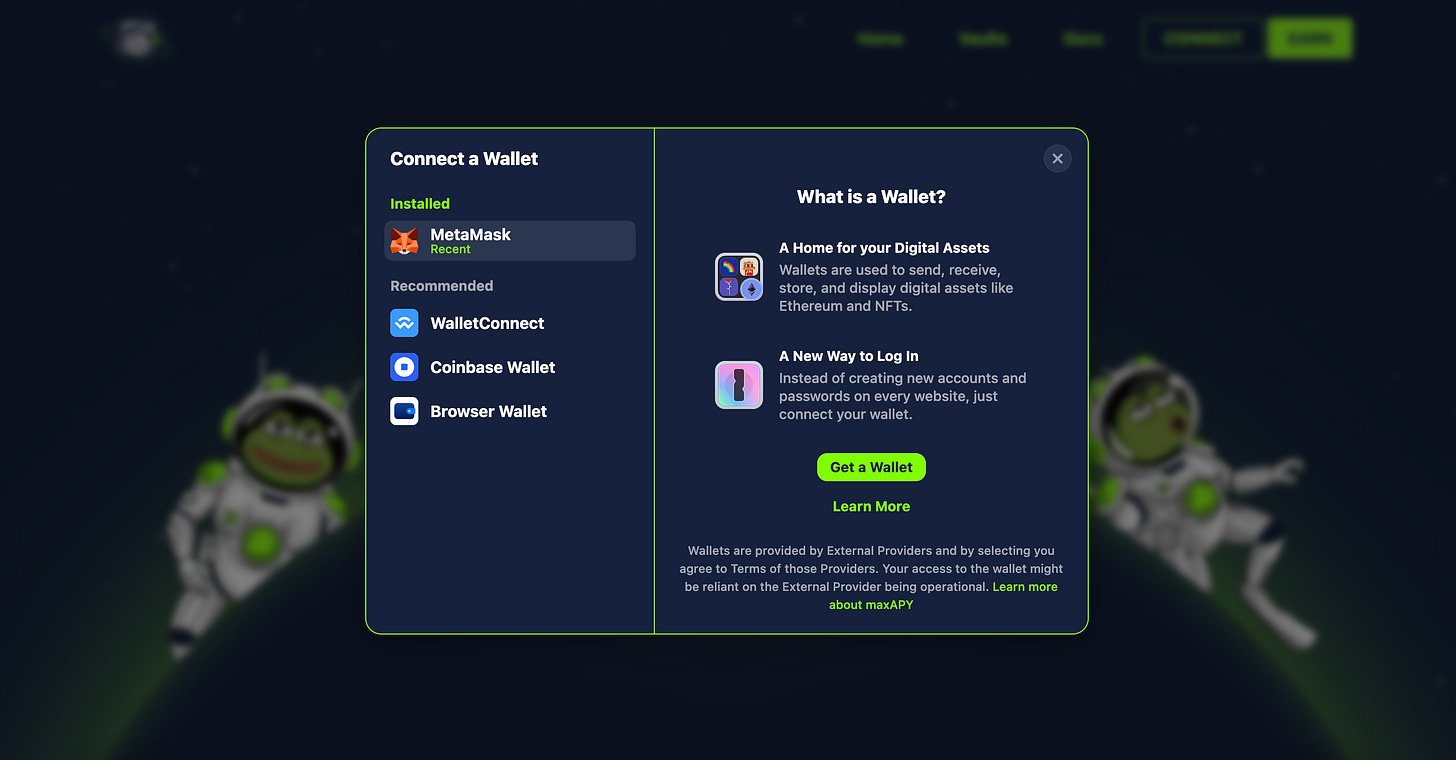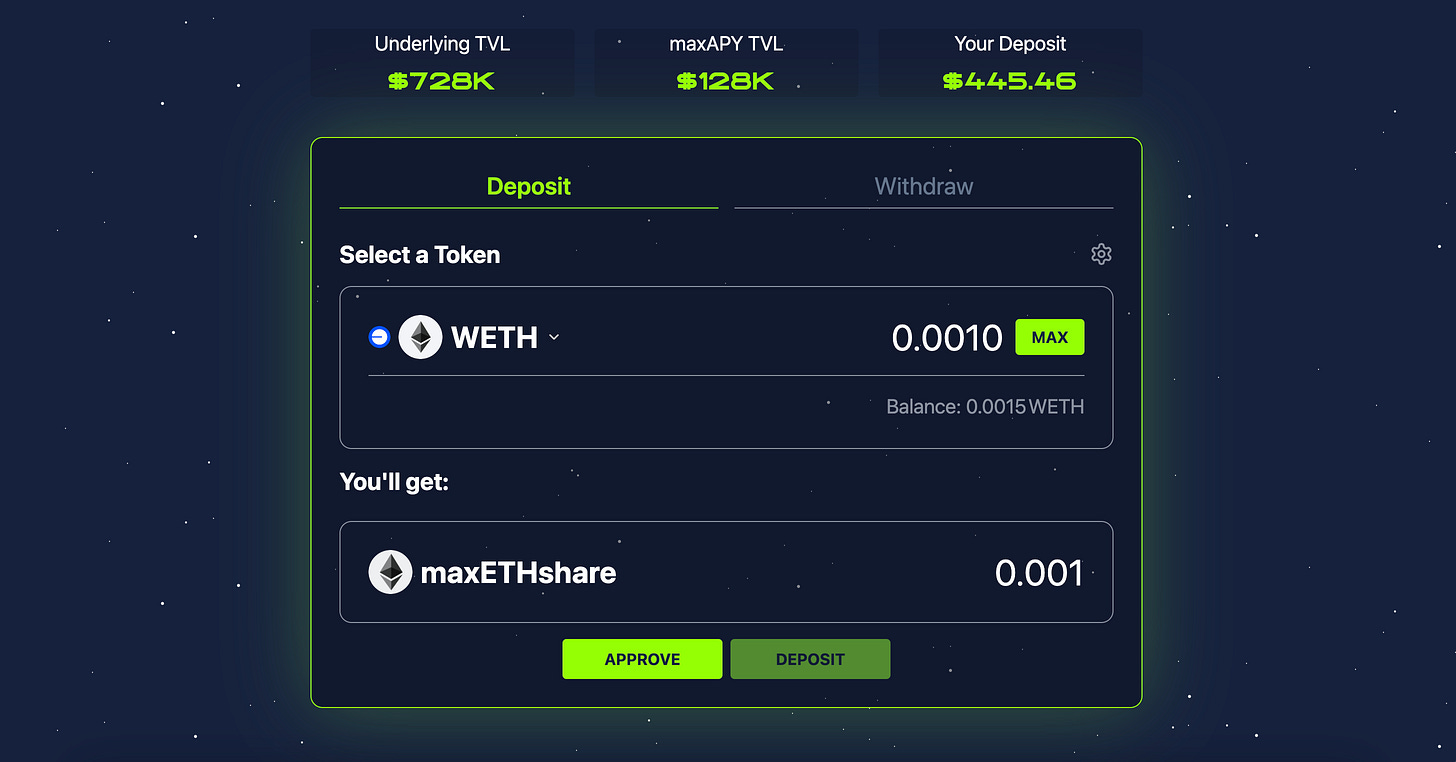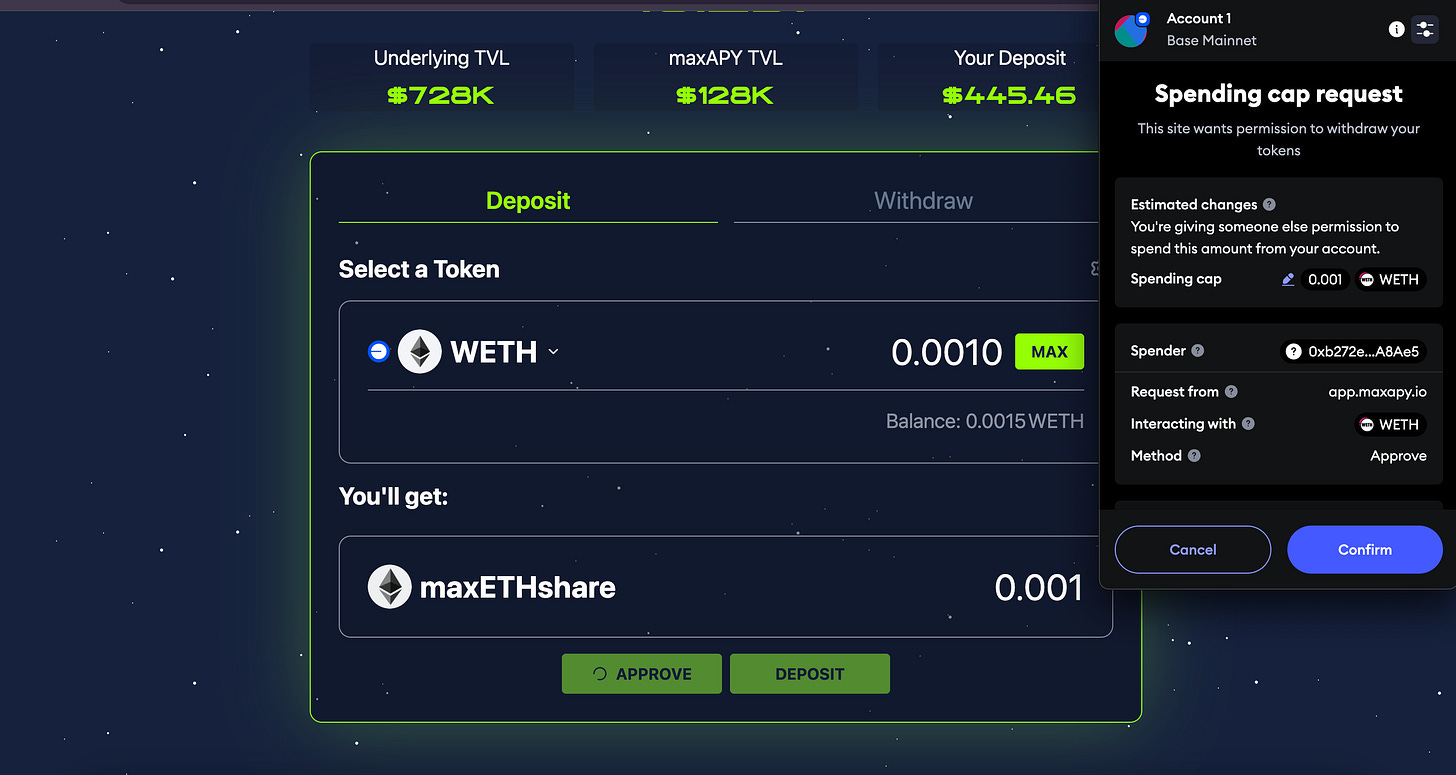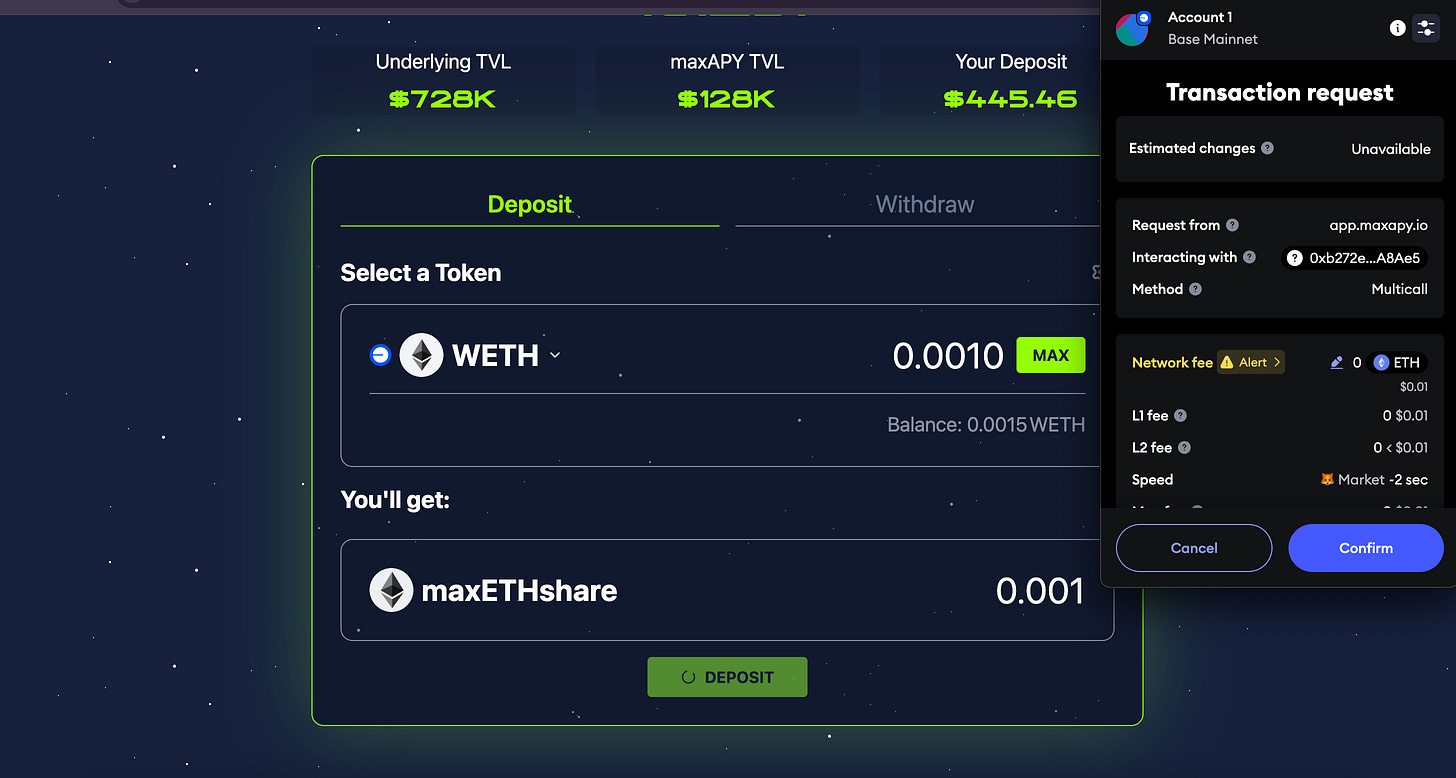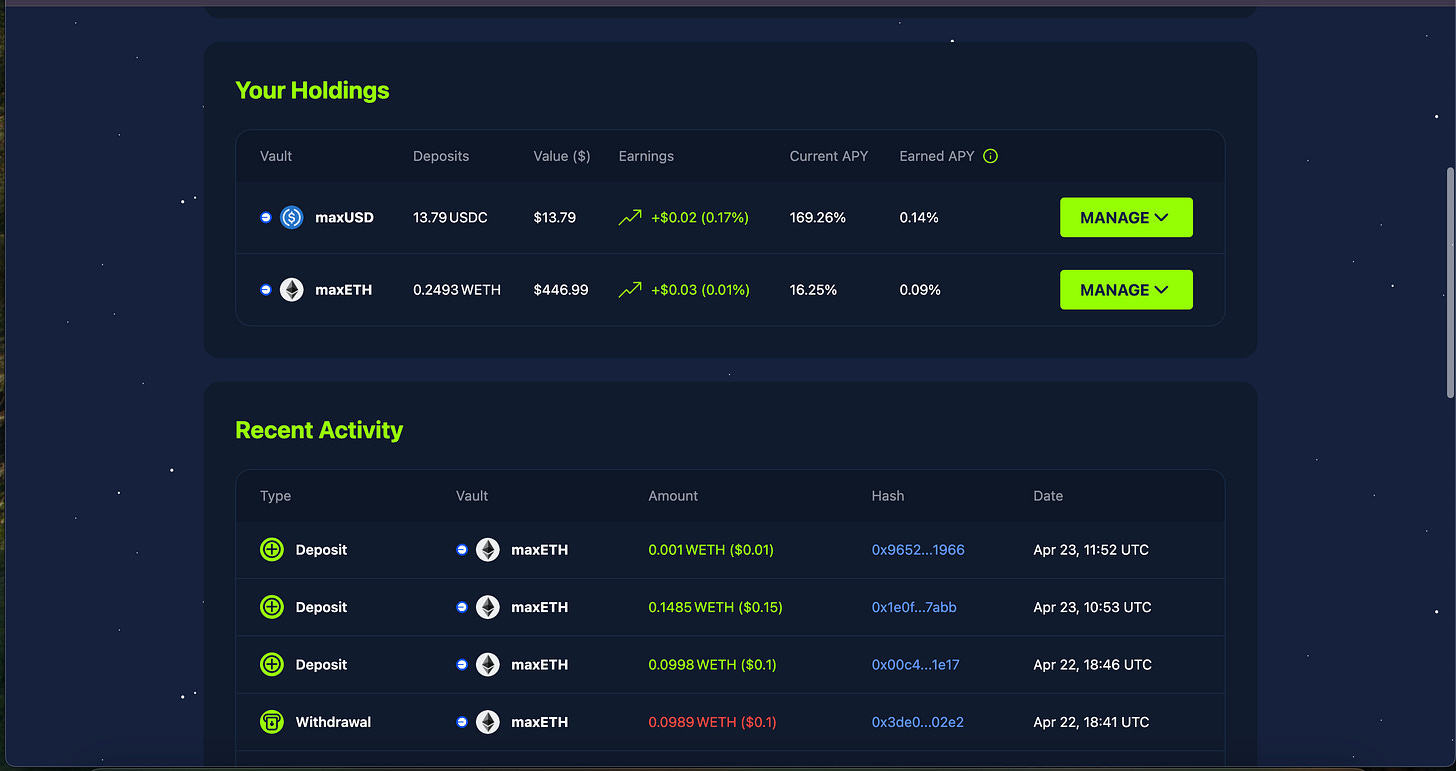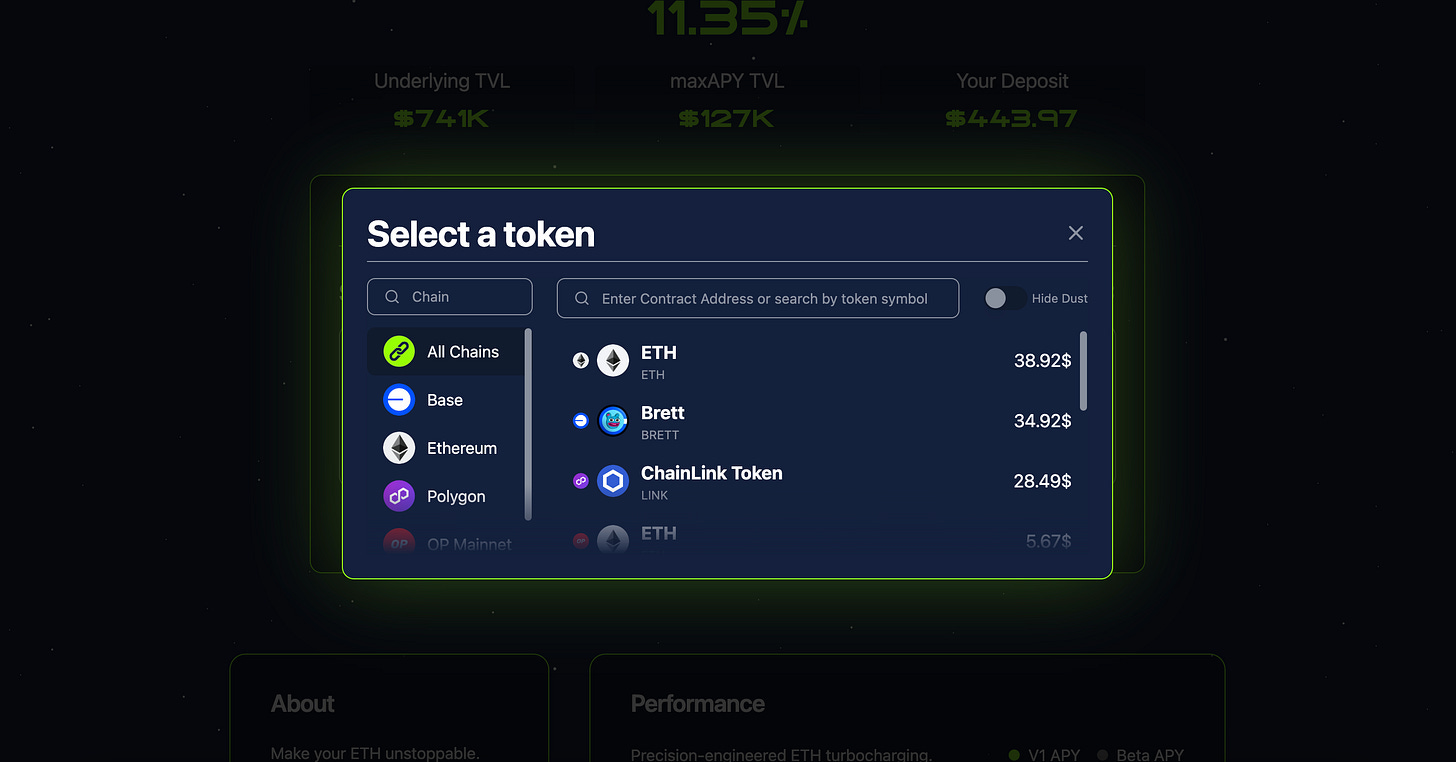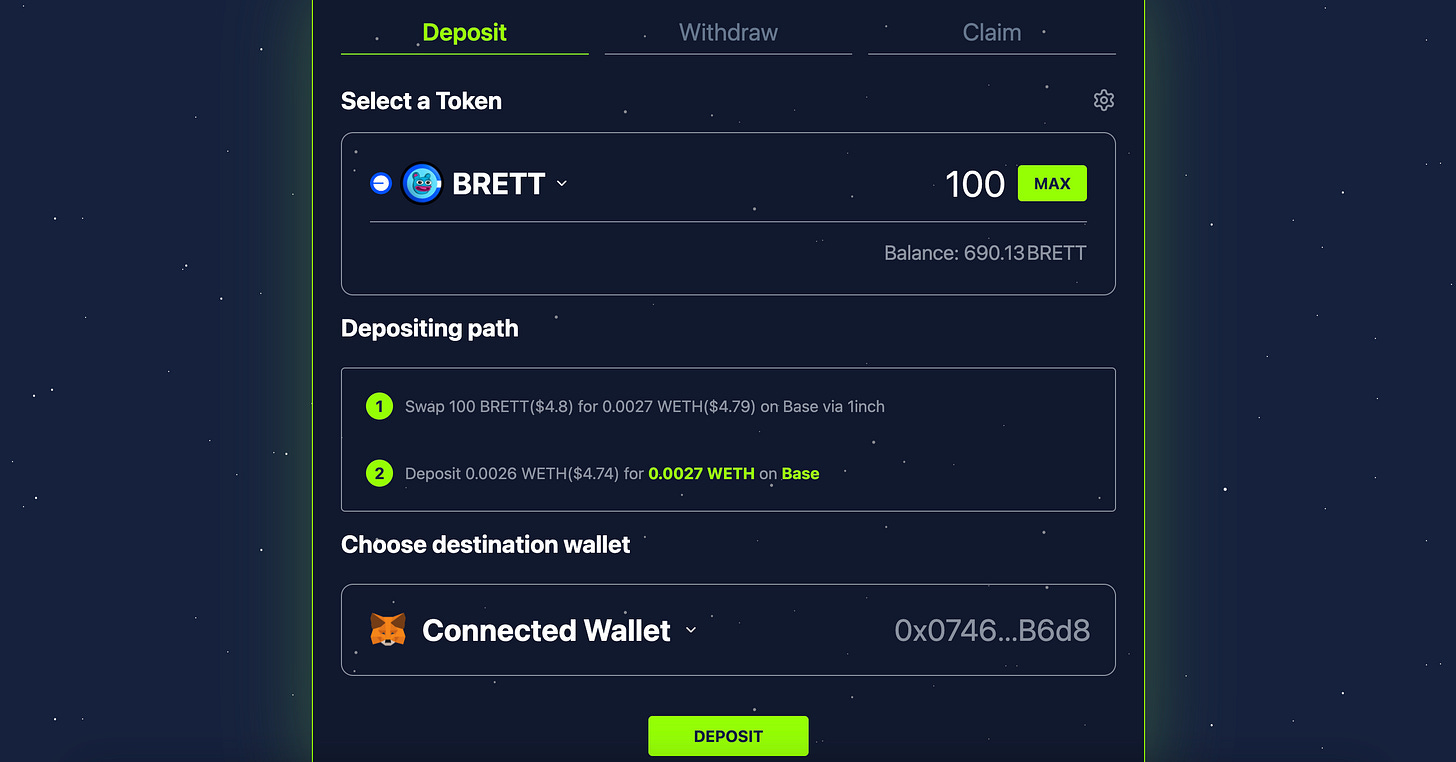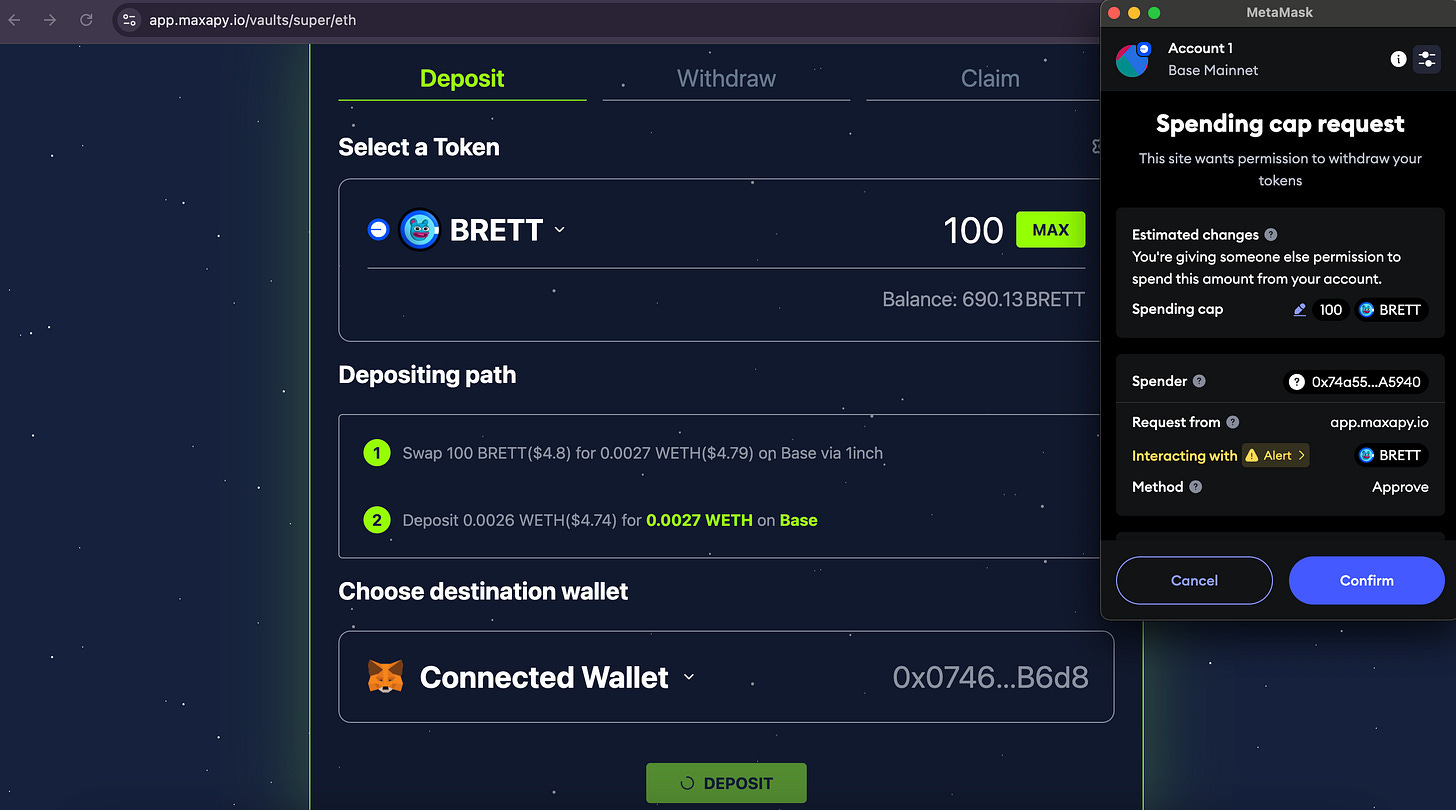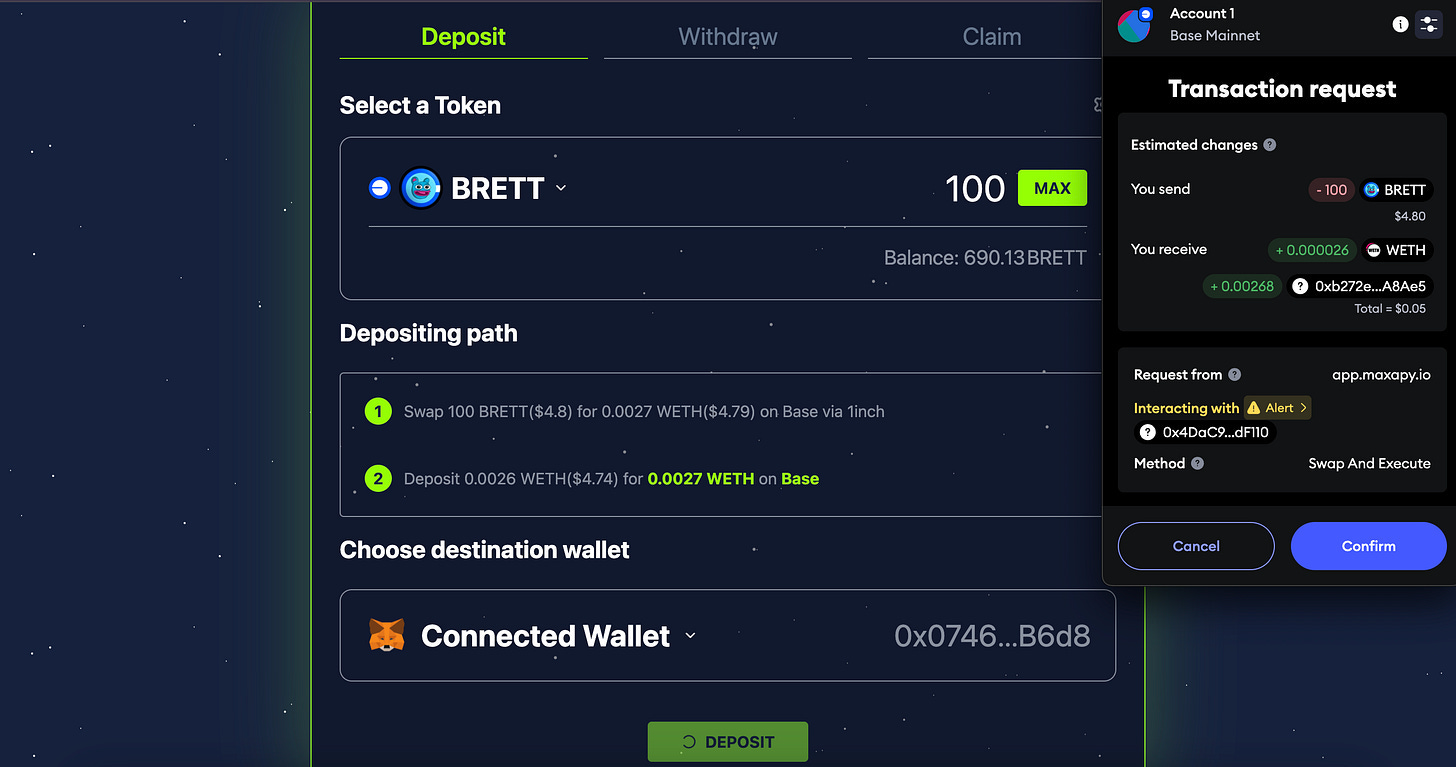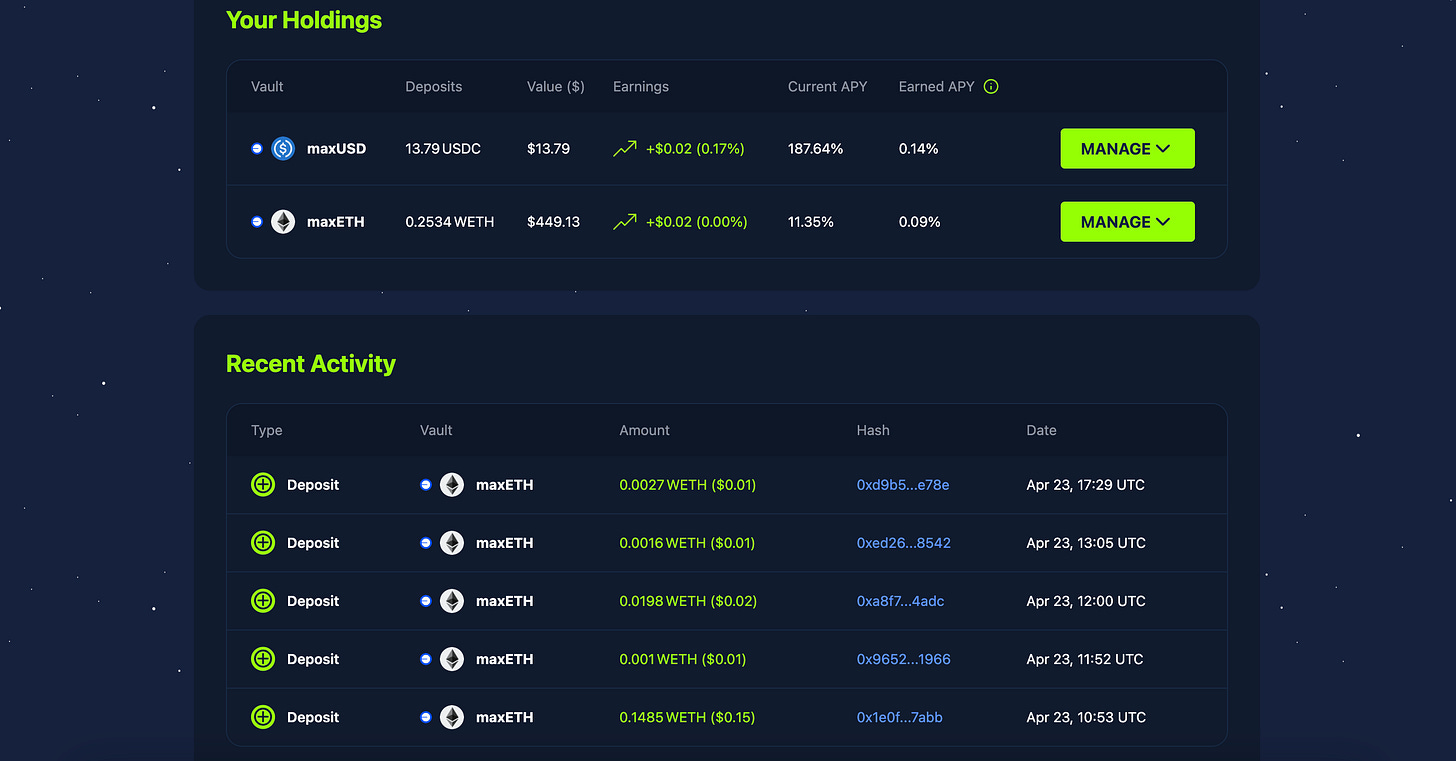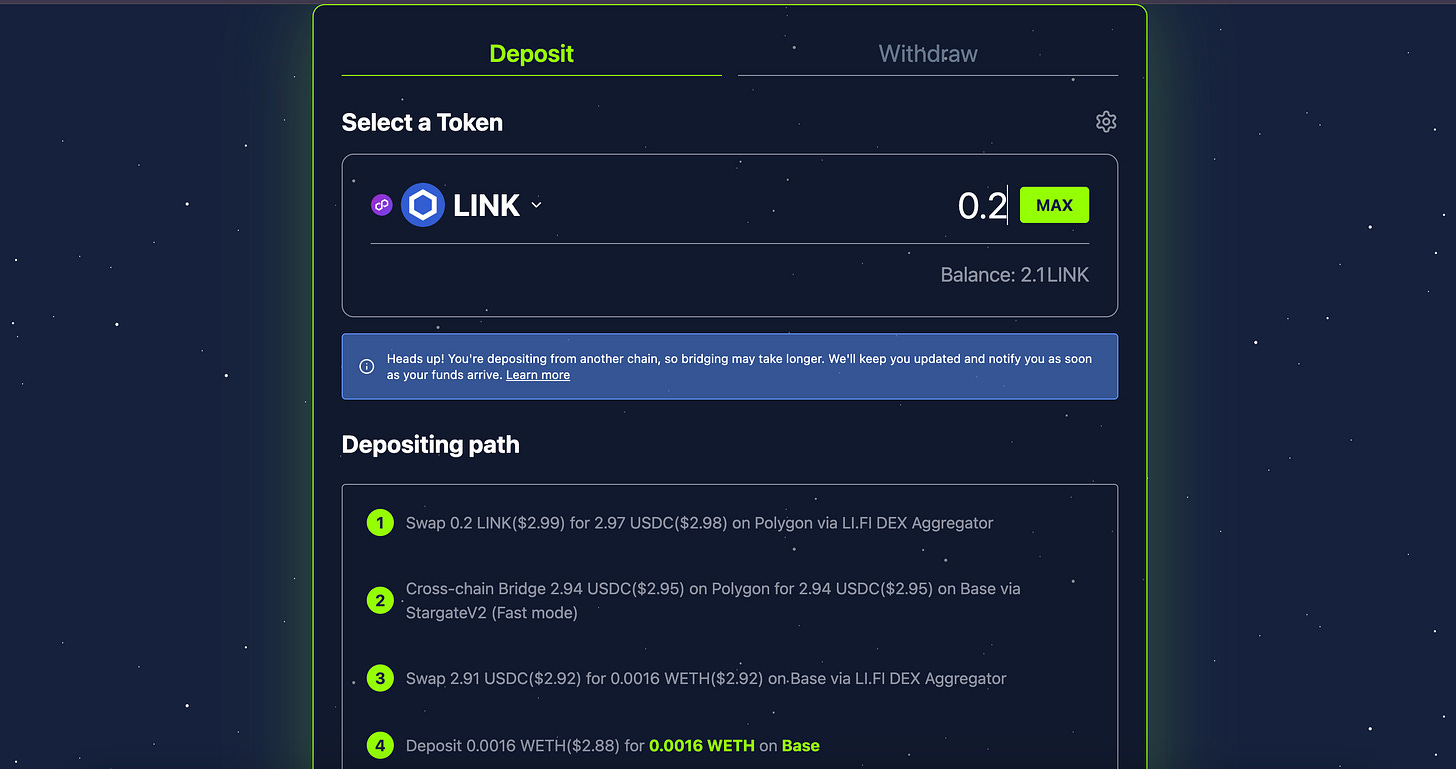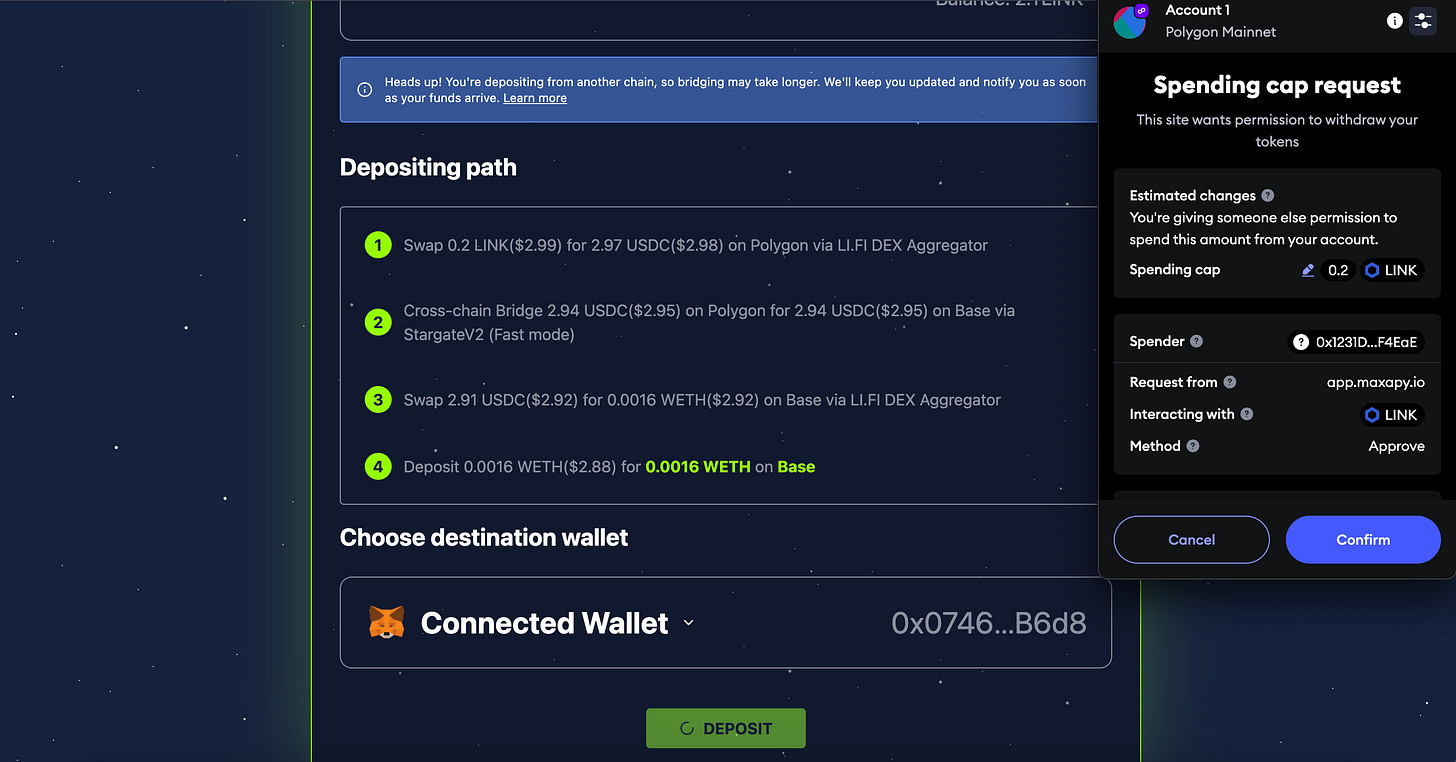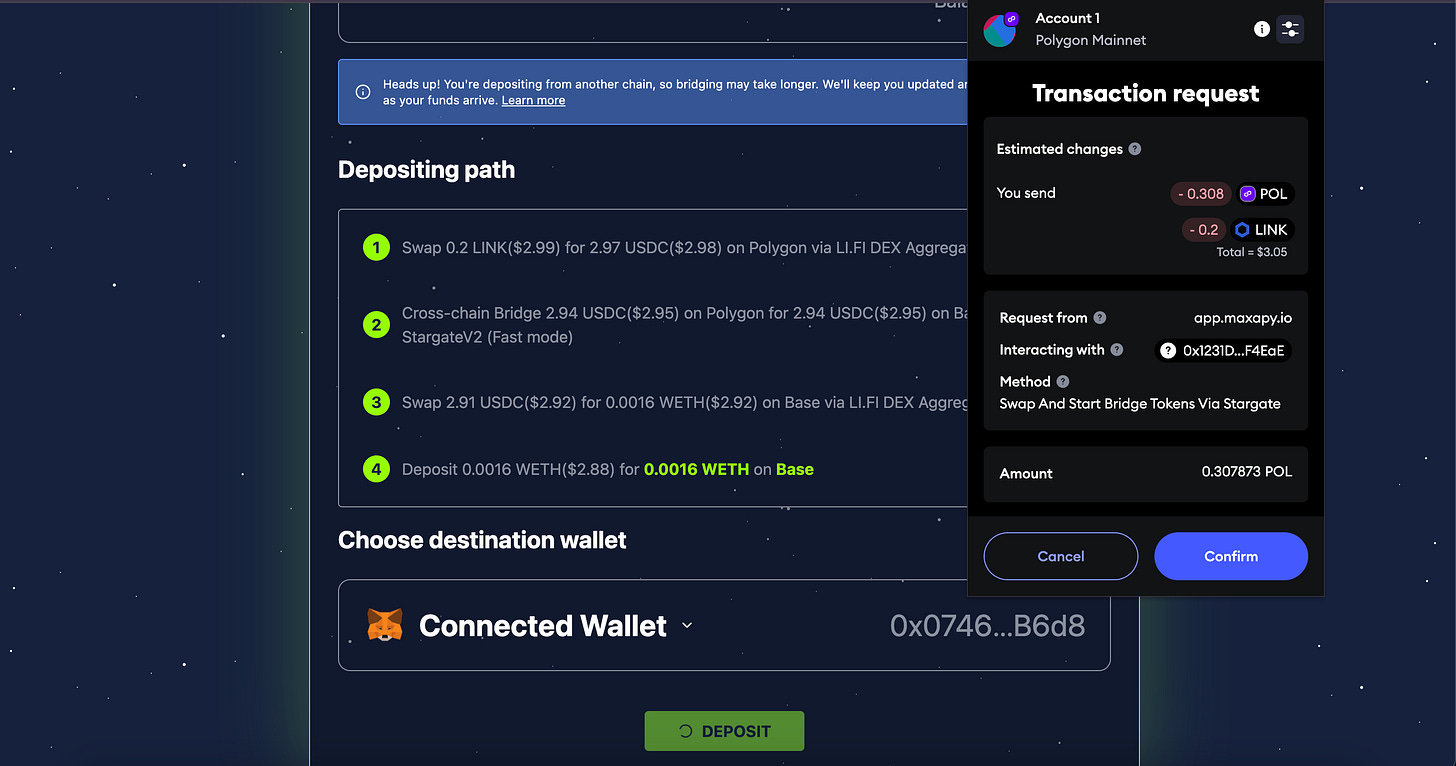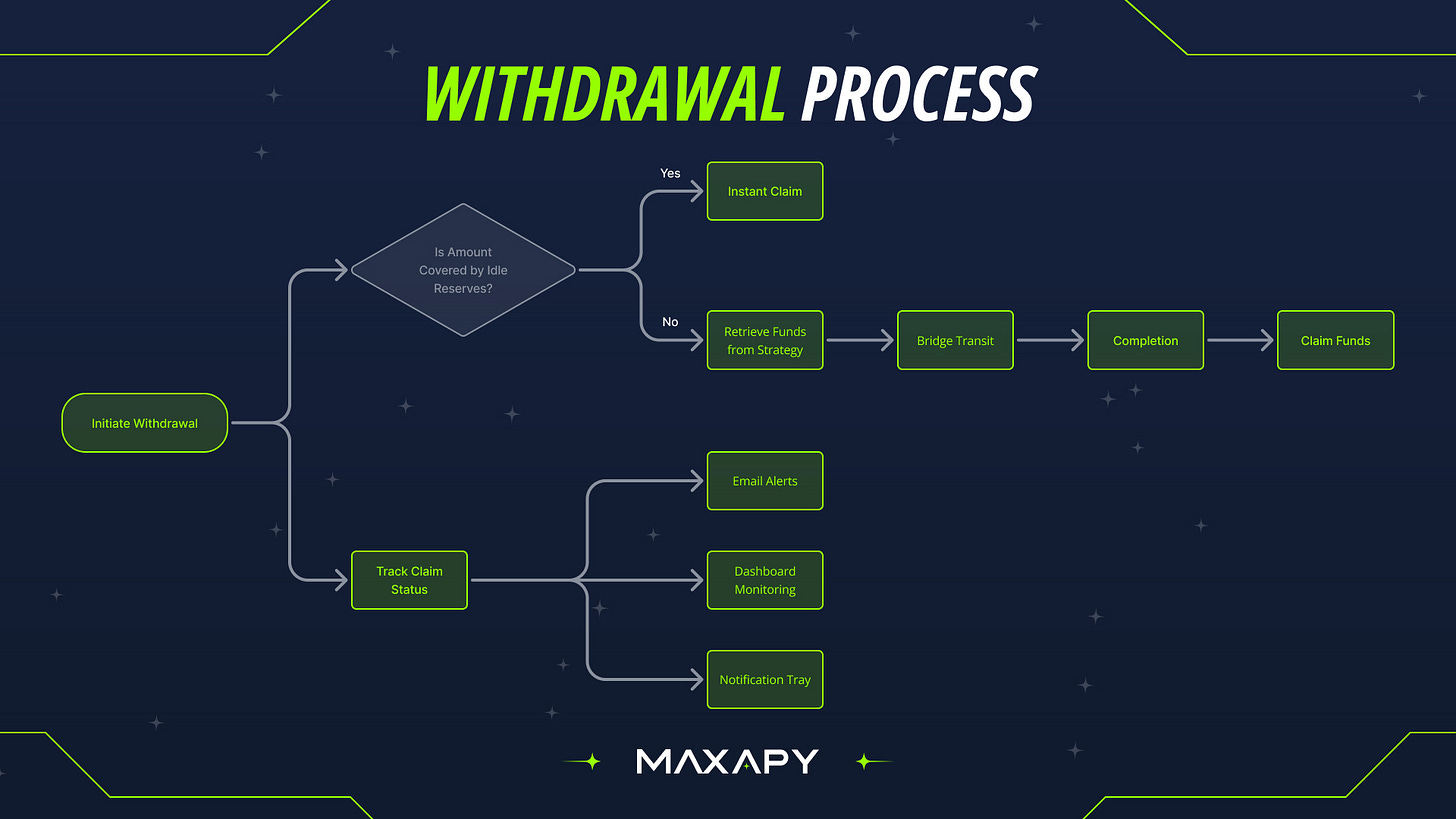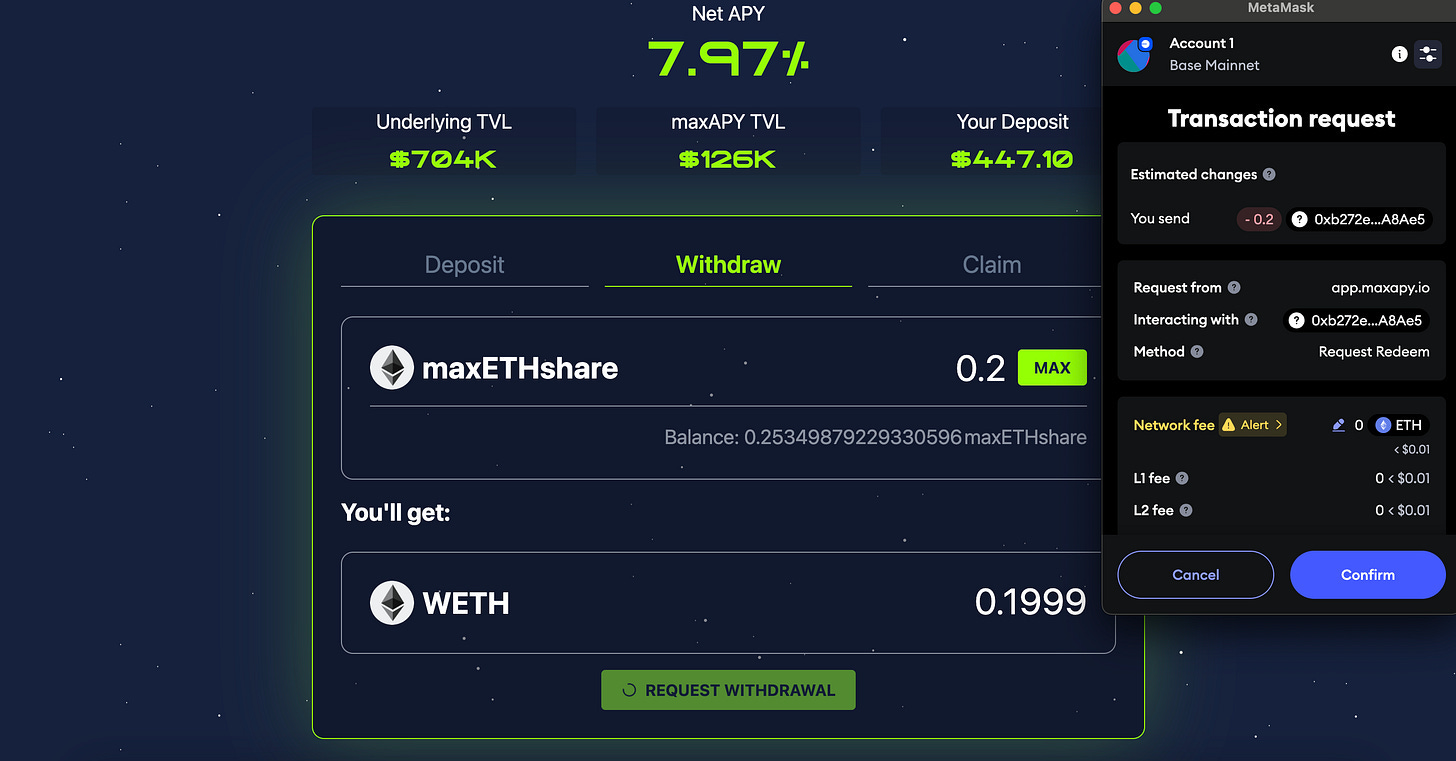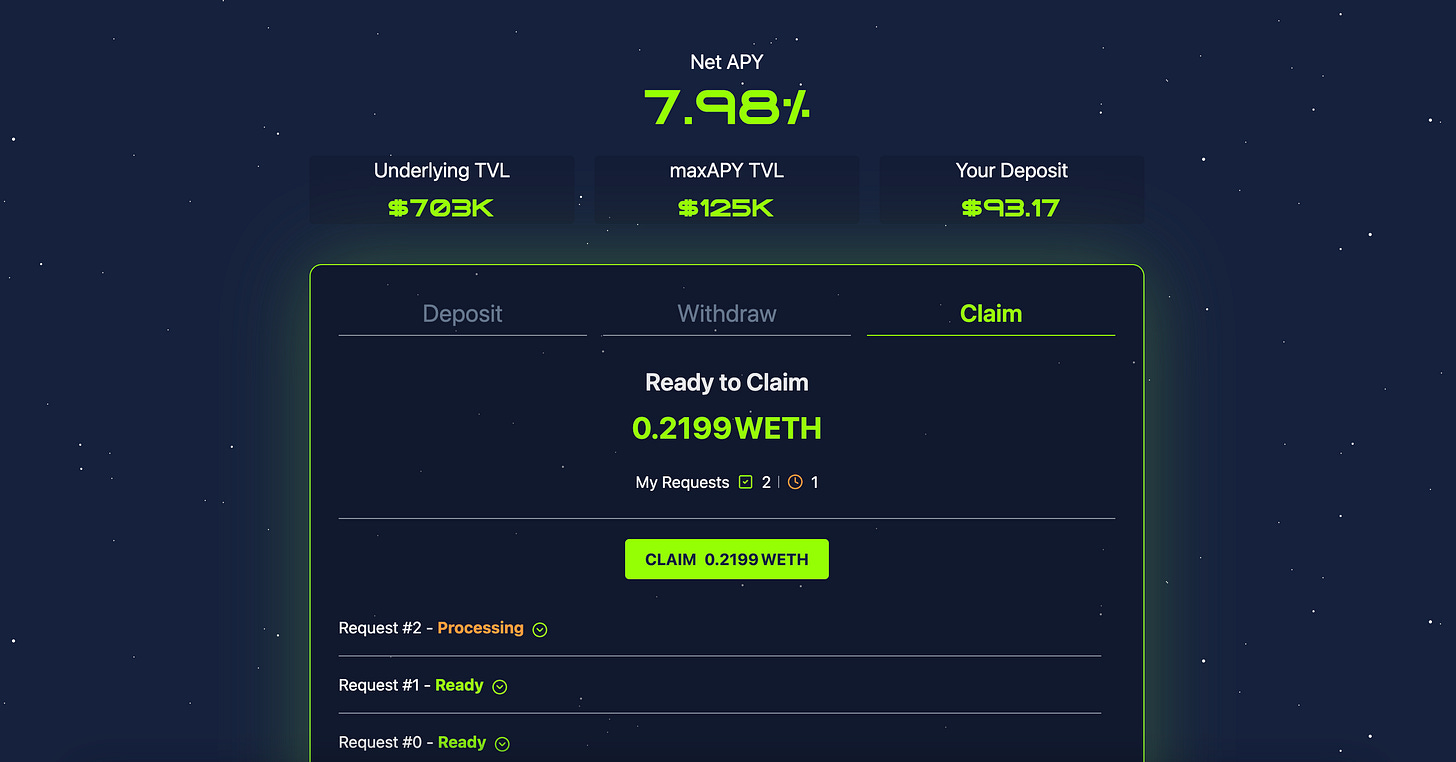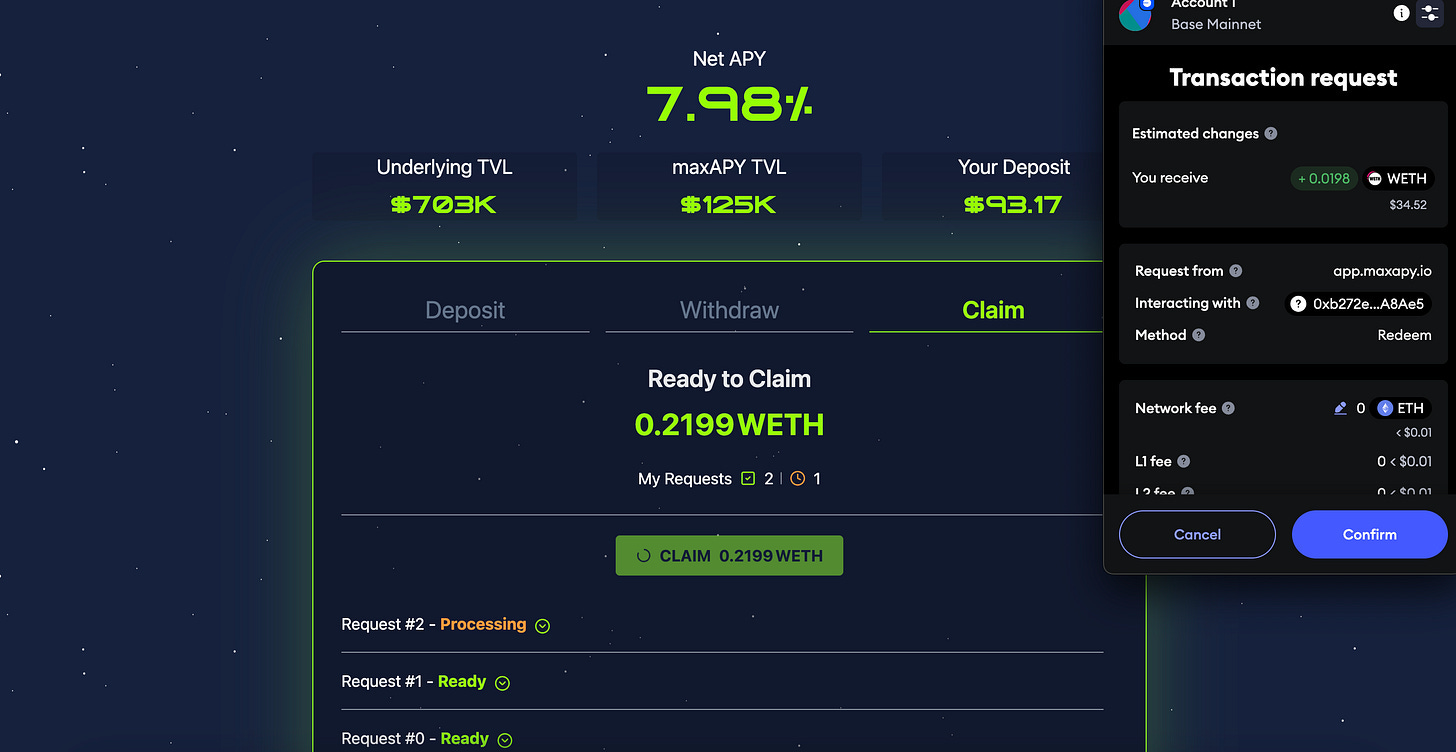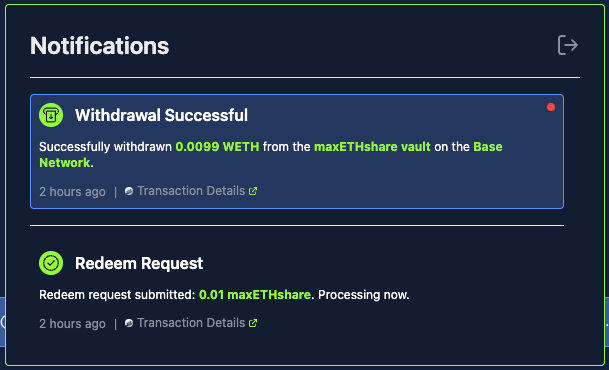What is maxAPY?
maxAPY is a cross-chain yield aggregation protocol designed to streamline how capital is deployed into DeFi.
At its core, maxAPY allows users to deposit a single asset, such as ETH or USDC, from any supported chain and gain exposure to a diversified set of high-performing yield strategies. These strategies are actively curated, risk-assessed, and routed by the protocol to optimize for net APY, capital efficiency, and smart contract safety.
We abstract away the operational complexity of DeFi: manual bridging, swapping, vault research, and multi-protocol interactions, so users can focus on outcomes, not transactions.
How It Works
When a user deposits funds into maxAPY:
The protocol evaluates the most attractive vaults for that asset across supported ecosystems.
It dynamically handles all necessary operations (bridging, swapping, routing) to allocate the capital into a target vault or vault set.
In return, the user receives a share token (maxUSDCshare, maxETHshare, etc.), which tracks ownership and yield accumulation over time.
These vaults are not speculative pools of capital, they are battle-tested strategies, sourced from top-tier protocols across ecosystems like Base, Arbitrum, Optimism, and beyond.
All routing decisions are powered by real-time, on-chain data: not hype, not marketing, not VC influence. Our strategy engine is built to prioritize:
Sustainable yield (not short-term farming gimmicks)
Risk transparency (via clear documentation and scoring)
Execution integrity (every step is on-chain and verifiable)
Our mission is to surface the best yield opportunities across DeFi and beyond while staying radically transparent about strategy, risk, and performance. You can read more about how we operate in our protocol docs.
Let’s take a deep dive into how to Deposit and Withdraw.
Step 1: Connect Your Wallet
Visit app.maxapy.io and click Connect
For this guide, we'll use MetaMask, but any EVM-compatible wallet is supported. Click Connect Wallet and authorize the connection.
Step 2: Choose The Chain Your Assets Are In
maxAPY supports deposits from multiple chains and a wide range of tokens.
However, our vaults are deployed on Base, meaning that deposits directly from base, will be displayed quicker since they do not have to pass by any bridge.
Our protocol also manages swaps, where the same principle applies.
Having clarified this - The first step is to choose the chain where your assets are.
Step 3: Choose Your Vault
We keep things straightforward here at maxAPY:
ETH Vault: This vault is all about ETH (technically WETH, but don't sweat the details).
USDC Vault: As you might guess, this one's for your USDC.
Each vault focuses on a single asset.
Why? Because specialization leads to optimization, and optimization leads to better yields for you.
Our vaults are deployed on Base, but once your funds are deposited, they might be routed to other chains to get into the hottest yield opportunities.
For the purpose of this guide - we have chosen the ETH Vault
You have four main options for deposits:
Option A: Deposit WETH directly from Base
This is the fastest and lowest-cost route. No swap or bridge is needed.
Choose the amount you want to deposit. Click Approve.
Confirm the approval through your Metamask Chrome extension
You will receive a notification once the approval has been confirmed.
Once approved, you can click on Deposit - and repeat the confirmation process on your Metamask.
Once deposited, you can head over to your dashboard and see your deposit in “Recent Activity” along with the hash.
Option B: Deposit any supported asset on Base
As mentioned before, maxAPY will automatically handle the swapping of selected assets.
Let’s go through the process. First, choose your asset. We got some Brett, just for laughs and giggles.
Select the amount you want to deposit. Click Deposit.
Confirm the Spending cap request on your Metamask Wallet.
Confirm Transaction Request.
Head over to your Dashboard to see your transaction in “Recent Activity”
Swapping is much quicker than bridging, however, there can still be delays depending on network saturation. Worry not, your assets are safe
Option C: Deposit any supported asset from another chain
We handle the full process: bridging, swapping, and routing into the vault.
Note: While bridging is supported directly in-app, it can take anywhere from 1 minute to 1 hour depending on network conditions. If you're looking for immediate deposits, we recommend bridging and swapping manually using MetaMask or another provider before depositing on Base.
Let’s break it down:
First, choose the chain where you have the assets you want to deposit. For this example, we went to Polygon.
We will repeat the ETH vault, and choose Chainlink as the asset since we are integrating them in the backend. Choose the amount and follow the depositing path (transparency first).
Click Deposit and confirm the Spending Cap on your Metamask Wallet
Now confirm the transaction request to send both gas fees and the asset you want to bridge so we can execute Swap, Bridge, and Deposit, all automatically.
Check the dashboard as usual to see your transaction in “Recent Activity” after giving time for the swap and bridge to execute.
Remember to be patient, this is the slowest of all methods but is just as effective as any other.
Step 4: Your Holdings - maxETH and maxUSDC
Once you have deposited, you will be able to see your holdings in the Dashboard menu tab, along with your Portfolio Overview.
When you deposit in our vaults, you get either maxUSDshare or maxETHshare. Let’s dive deeper
What are maxUSDCshare and maxETHshare?
maxUSDCshare and maxETHshare are ERC-4626-compliant share tokens that represent user ownership in the aggregated USDC and ETH vault strategies managed by maxAPY.
Think of them as receipt tokens. When you deposit assets into a vault (e.g., USDC into a USDC-based strategy), you receive back maxUSDCshare tokens in return. These shares reflect your proportional claim on the vault’s underlying assets and accumulated yield.
How They Work (Mechanically)
1. You Deposit ETH or USDC
When you deposit ETH or USDC into maxAPY via the app:
Your funds are routed into a set of pre-curated strategies (Vaults).
In return, you receive maxETHshare or maxUSDCshare based on your deposit token.
2. Your Shares Represent Ownership
The share tokens are:
ERC-20 tokens (you can view them in your wallet).
Yield-bearing: as the strategies accumulate returns, the underlying asset pool grows.
Fully redeemable: you can exchange them back for your share of the vault’s total assets at any time.
3. Vault Growth = Increased Share Value
Over time, the value of each maxUSDCshare or maxETHshare increases relative to the asset it represents. This happens as:
The underlying vault earns yield.
Vault performance is reflected in the exchange rate between the share token and the base token.
For example:
On day 1, 1 maxUSDCshare = 1 USDC
After vault yield accrues, 1 maxUSDCshare = 1.03 USDC
Withdrawing Funds
How to Withdrawal
Withdrawal is just as simple as Depositing, let’s have a look at the entire flow.
Step 1: Go to Dashboard
Once in the Dashboard, underneath the section Your Holding, click on the Manage button and then click Withdrawal in the chosen vault.
Step 2: Select Amount and Switch to Base
Select the amount you want to withdraw and switch over to Base to execute.
Step 3: Request Withdrawal
Click Request Withdrawal, then Confirm on your Metamask Wallet.
Step 4: Claim
Once the Redeem Request has been approved, you will have to head over to the Claim tab next to Withdrawal. Click Claim “Amount”
Then Confirm the transaction on your Metamask Wallet
Click Confirm…
AND VOILA
Your wallet will receive the funds in the destination token on Base.
Notes on Security and Transparency
All deposits and withdrawals are executed on-chain.
Strategies are openly documented, with historical and real-time performance data available.
Vault shares are redeemable at any time, subject to vault liquidity and strategy mechanics.
All transactions will also show up in the Notifications section with the Bell Icon
For deeper insight into vault structures, fee models, and risk management frameworks, see our full documentation.